Wireless music zones
Published at 25 May 2009
Who says that you have to buy a ready-made system to play your music throughout your home? Many have probably noticed systems like SONOS, and think it seems like a fantastic opportunity. But it is too simple to buy a ready-made system. Any nerd with self-respect looks at the opportunity to create something themselves. And I have done that. This is my setup for wireless music zones.
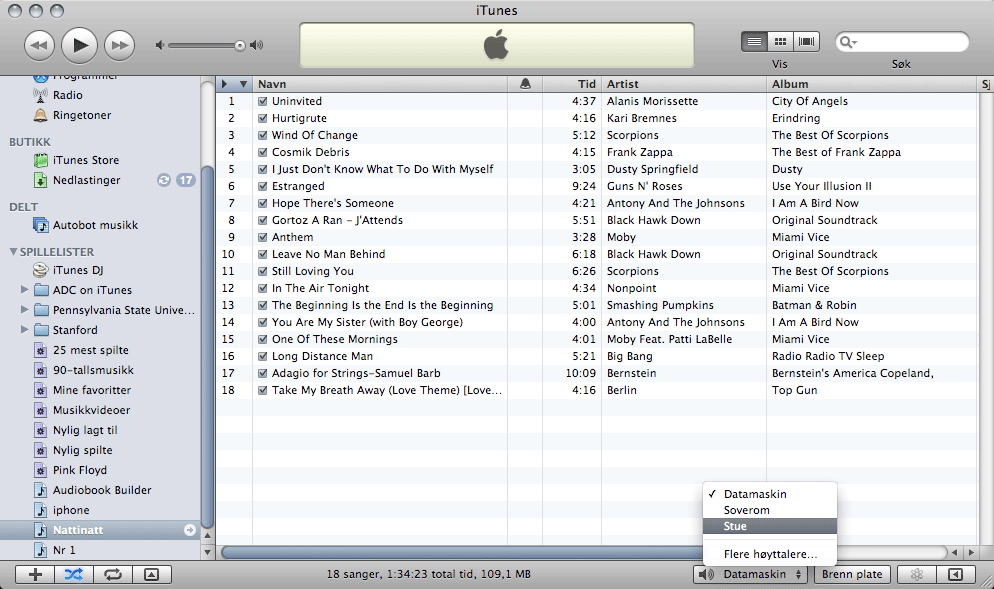
Hardware
Apple has created a fantastic little product called Airport Express. This is a tiny wireless router, the size of an average power adapter. Although it is an Apple product, it works for both OS X and Windows. What makes it unique are two small outputs. A USB output for printers, and a minijack output for analog and optical digital audio out. This router can be set up to extend your existing WIFI network, and thus become part of it. This means you can reach any Airport Express units connected to this network while connected to the WIFI network. The setup of Airport Express is detailed in the manual, so I will not elaborate on that here. Further, one must have something to send the sound to. In my case, it’s the hi-fi system in the living room, and an iPod speaker from Logitech in the bedroom. Any systems that have an input for analog or optical digital sound work.
The music for iTunes is centrally stored on a server, as this setup is part of a larger system for streaming music and film. But this has no greater practical significance for the system. The important thing is that one has a computer from which the music can be played. If you have an iPhone or iPod Touch, you can use this with an app called Remote. Apple has released this program, and it allows you to control iTunes from your iPhone/iPod Touch.
Software
There are two ways one can stream sound to the Airport Express. The simplest is to stream the music from iTunes, as this has built-in support for what Apple calls airtunes. This allows you to choose which speaker the sound from iTunes should play on. Note that this only applies to sound. If you play a video, the sound is played on the computer. The other way you can stream to your music zone is through the program Airfoil, released by Rogue Amoeba. This costs $25, and is well worth the money. With this, you can stream whatever sound you want from your machine, to the airport express. It can be set up to work with specific programs, or just send out all sound that comes from the machine. I have set it up to work with Spotify, and thus have the ability to play all the music from there anywhere in the house.
Setup
- A D-link DIR 655 wireless router is the central hub in my system. This controls the WIFI network, where I have connected 2 Airport Express units. These are named “Living Room(Stue)” and “Bedroom(Soverom)“.
- These two are again connected to their respective sound systems.
- The MacBook Pro is connected over WIFI, and in iTunes/Airfoil, I get “Living Room(Stue)” and “Bedroom(Soverom)” as possible speakers. Then it’s just a matter of choosing the one you want, either a single one or multiple, and play to your heart’s content.

I won’t claim that this is necessarily cheaper than buying a ready-made system. But it’s a lot more fun to work on, especially when it’s part of a larger project to modernize the home.